IIS Windows Globalization Permission Denied
If you facing issue like this, Access to the path ‘C:\Windows\Globalization\xx.nlp’ is denied, there are few to check. No worried, most probably is not your code but more to iis and security permission related. This post will cover less or more regarding IIS windows globalization permission denied
Check security for iis_usr. Probably less permission allowed.
- Right Click on App Folder > Select Properties
- Go to Security Tab
- Click Edit > click Add.
- Click Location
- Select your pc name, usually first item.
- Press Ok, then press advance and then Find Now.
- Select IIS_ISURS /Authenticated Users.
- Click OK
- Assign full control for new user
- Click OK
Re-install asp.net regiis -i
- Open command prompt (cmd)
- Type: cd C:\Windows\Microsoft.NET\Framework\v4.0.30319
- Type: aspnet_regiis -i
- Wait till installation done
Check iis setup
- Click start > Control Panel > Programs > Turn Windows Feature On And Off > Internet Information Services
- Thick as per below image
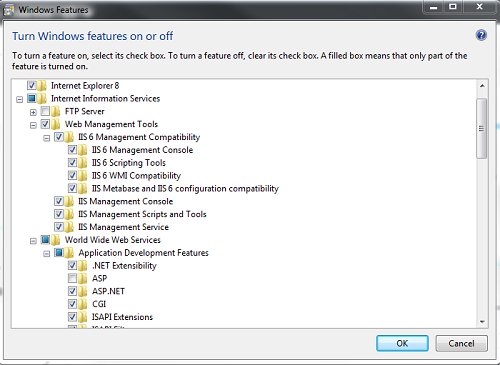
thick these checkbox
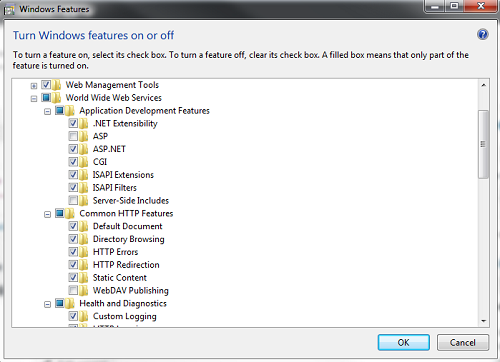
thick these checkbox cont..
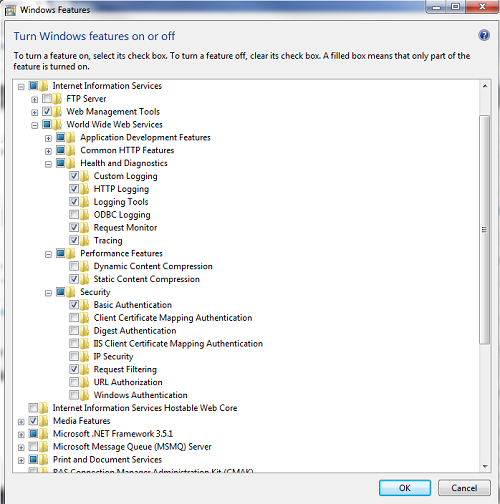
thick these checkbox cont……
Still Having Problem?
Open IIS > Application Pools > Your Pool Name > Advance Setting
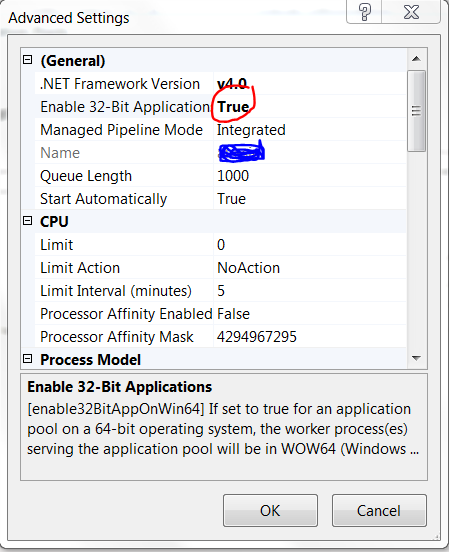
In General , Change Enable 32-Bit Application to True
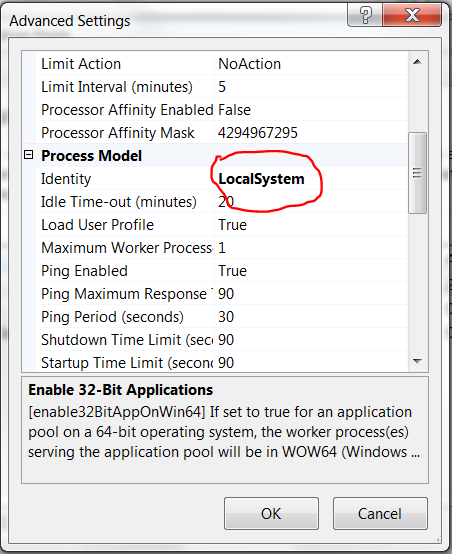
Set Identity in Process Model to LocalSystem
Hopefully, this post regarding issue with IIS windows globalization permission denied will help to solve the problem
Here are few related post you might be interesting




