Ubuntu How To Install Remmina RDP
There are a lot of tools you can use to remote desktop protocol (RDP) windows machine even you are using Linux or Ubuntu. And one i recommend is Remmina. Yes you are very familiar with RDC man for windows to remote desktop, but this Remmina you gonna love it as much as you love RDC Man for windows OS. Below are steps to install Remmina RDP on Ubuntu
Install Remmina in Ubuntu is very easy. Like you install other app/tools in Ubuntu, thats how you will do it too for Remmina
How To Install Remmina RDP on Ubuntu
- System > Administration > Ubuntu Software Center
- search Remmina Remote Desktop Client in search box
- Click Install
- Key in your admin/root password if prompt
- Wait for installation finish
- And you are done
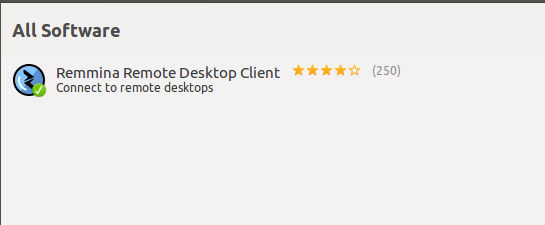
Remmina software
Just simply click + button to create connection. Key in necessary info and you ready to enter your windows remote machine.
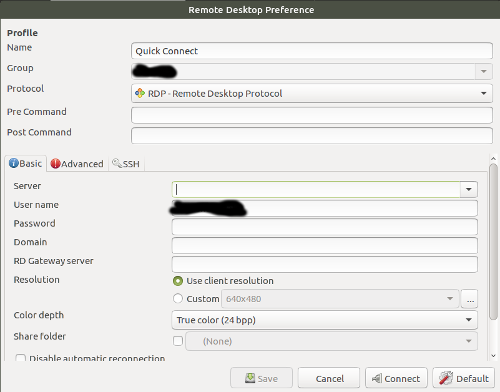
Remmina create new connection
Thats it. Once done setup, try connect and remote desktop your windows PC. Should be ok then. This is how to install Remmina on Ubuntu in simple and easy way. Hopefully it can help you
Here are more related post you maybe want to check out




